Creating a successful social media content calendar doesn’t have to be a daunting task. With a bit of organization and strategic planning, you can streamline your efforts and consistently engage your audience. First, identify your goals and understand your audience’s preferences. Then, choose the right platforms and determine the best times to post. Utilize tools and templates to keep your calendar organized and leave room for flexibility to adapt to real-time trends. By following these steps, you’ll have a well-oiled plan that ensures your content is timely, relevant, and engaging, helping you stay ahead in the ever-evolving social media landscape.
How Can You Create A Successful Social Media Content Calendar?
Have you ever found yourself scrambling to come up with a social media post at the last minute? Or maybe you’re struggling to keep up with posting consistently? If so, it sounds like it might be time to create a social media content calendar. But how can you create a successful social media content calendar that will keep you organized and save you time? Let’s dive into the details.
What is a Social Media Content Calendar?
A social media content calendar is a schedule that organizes your upcoming social media posts by date. It allows you to plan and visualize your content strategy over a period of time. Think of it like your roadmap to social media success.
Why is a Content Calendar Important?
Creating a content calendar is essential because it helps you stay organized and ensures you’re consistently providing valuable content to your audience. It also allows you to plan ahead, so you’re never left without something to post.
Benefits of Using a Content Calendar
Using a social media content calendar comes with numerous benefits, including:
- Improved Consistency: Regular posting keeps your audience engaged.
- Time Management: Saves you from the last-minute rush.
- Strategic Planning: Ensures content aligns with your goals.
- Enhanced Collaboration: Makes it easier for teams to coordinate.

How to Create a Social Media Content Calendar
Creating a social media content calendar involves several steps. Don’t worry; we’ll break it down to make it easier for you.
1. Define Your Goals
Before you start planning, it’s crucial to define what you want to achieve with your social media content. Are you looking to increase brand awareness, drive traffic to your website, or boost sales? Your goals will dictate the type of content you create.
2. Choose Your Platforms
Not all social media platforms will be suitable for your business. Decide which platforms are most effective for reaching your target audience. Do some research to figure out where your audience spends most of their time.
3. Understand Your Audience
Knowing who your audience is will help you create content that resonates with them. Consider their demographics, interests, and online behavior. Use tools like Google Analytics and social media insights to gather data.
4. Audit Your Current Social Media Presence
Take a look at what you’re currently doing. What types of posts are performing well, and what isn’t working? Understanding your current performance will help you create a more effective strategy.
5. Brainstorm Content Ideas
Now that you have a clearer understanding of your goals, platforms, and audience, it’s time to brainstorm content ideas. Variety is key. Consider different types of content such as blog posts, videos, infographics, and user-generated content.
6. Plan the Content Mix
Creating a good mix of content is crucial. You don’t want to overwhelm your audience with promotional content. Aim for a balance of different types of posts. One common strategy is the 80/20 rule, where 80% of your content is informative, educational, or entertaining, and 20% is promotional.
7. Use a Template
Using a template can make the process of creating a content calendar much easier. You can create one in Excel, Google Sheets, or use specialized tools like Trello, Hootsuite, or CoSchedule. Here’s a simple example of a monthly content calendar template:
| Date | Platform | Post Type | Content Details | Hashtags | Notes |
|---|---|---|---|---|---|
| 2023-10-01 | Blog Post | Share the latest blog on SEO tips | #SEO #BlogTips | Schedule at 9 AM | |
| 2023-10-03 | Image | Post a motivational quote image | #Motivation | ||
| 2023-10-05 | Poll | Ask followers about their thoughts on current trends | #Poll #Trending |
8. Schedule Your Posts
Scheduling your posts in advance can save a lot of time. Most social media management tools allow you to schedule posts, which means you can set your posts to go live at the optimal times when your audience is most active.
9. Monitor and Adjust
Creating a content calendar is not a set-it-and-forget-it task. You need to consistently monitor your performance and be ready to make adjustments. Use analytics tools to track the success of your posts and see what’s working and what’s not.
Best Practices for a Successful Content Calendar
To maximize the effectiveness of your social media content calendar, keep these best practices in mind:
Consistency is Key
Aim to post regularly to keep your audience engaged. Find a posting frequency that works best for your audience and stick to it.
Be Flexible
While it’s important to have a plan, it’s also essential to remain flexible. Social media trends change rapidly, and being able to adapt will help you stay relevant.
Repurpose Content
Don’t be afraid to repurpose your content. A single piece of content can be adapted for different platforms and formats, helping you get more mileage out of your creative efforts.
Integrate Your Marketing Efforts
Your social media strategy should align with your overall marketing strategy. Coordinate with other departments to ensure that your messaging is consistent across all channels.
Engage with Your Audience
Social media is about being social. Engage with your audience by responding to comments, asking questions, and encouraging user-generated content.
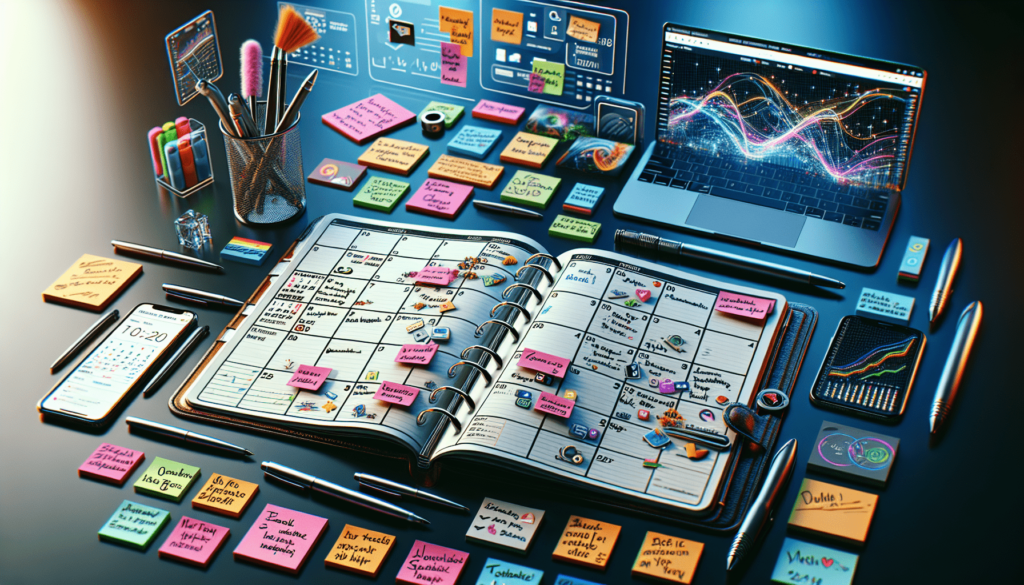
Tools to Help You Create and Manage Your Content Calendar
There are various tools available that can help you efficiently create and manage your social media content calendar. Here are some popular ones:
Hootsuite
Hootsuite allows you to schedule posts, track performance, and manage multiple social media accounts in one place.
Buffer
Buffer is a user-friendly tool that enables you to plan, schedule, and publish your social media posts across various platforms.
Trello
Trello uses a board and card system that’s excellent for collaborative planning and organizing your content strategy.
CoSchedule
CoSchedule combines a marketing calendar with a powerful content scheduling tool to help you stay organized.
Google Sheets
If you’re looking for a simple, cost-effective solution, Google Sheets can be an excellent choice for creating a basic content calendar.
Common Challenges and How to Overcome Them
While creating and managing a social media content calendar can be highly beneficial, it comes with its own set of challenges. Here’s how to overcome some common hurdles:
Running Out of Content Ideas
It’s natural to run out of ideas occasionally. To keep the creative juices flowing, try to involve your team in brainstorming sessions, keep an eye on industry trends, and always be on the lookout for inspiration.
Maintaining Consistency
Consistency can be difficult to maintain, especially if you’re managing social media on your own. Using a scheduling tool can help ensure that your posts go out regularly, even if you’re busy.
Engaging Your Audience
If you’re having trouble engaging your audience, consider using different content formats like videos, polls, or live streams. Asking questions and encouraging user-generated content can also increase engagement.
Measuring the Success of Your Content Calendar
It’s important to measure the success of your social media efforts to understand what works and what needs improvement. Here are some key metrics to track:
Reach
This measures how many people have seen your posts. High reach indicates that your content is getting noticed.
Engagement
Engagement metrics include likes, comments, shares, and clicks. High engagement indicates that your audience finds your content valuable.
Traffic
Track how much traffic your social media posts generate to your website. Use Google Analytics to see which posts are driving the most traffic.
Conversion Rate
This measures how many people take a desired action (such as making a purchase) after engaging with your social media content.
Conclusion
Creating a successful social media content calendar requires a bit of planning and effort, but the benefits are well worth it. By staying organized, you’ll not only save time but also ensure that you’re consistently delivering valuable content to your audience. Remember to track your performance and be adaptable to change. With these tips, you’ll be well on your way to social media success. Happy planning!

