It's Game Time! - Stop Running Your Coaching Program Like It's The Offseason!
Run your entire sports coaching business on CipherSway like a pro — automate onboarding, check-ins, and scheduling. Track memberships, manage referrals, and let AI handle missed calls so no client ever slips through the cracks again.
Stop Trying To Make DMs, Spreadsheets, And Group-chats Run Your Coaching Business
CipherSway Solutions brings it all into one place
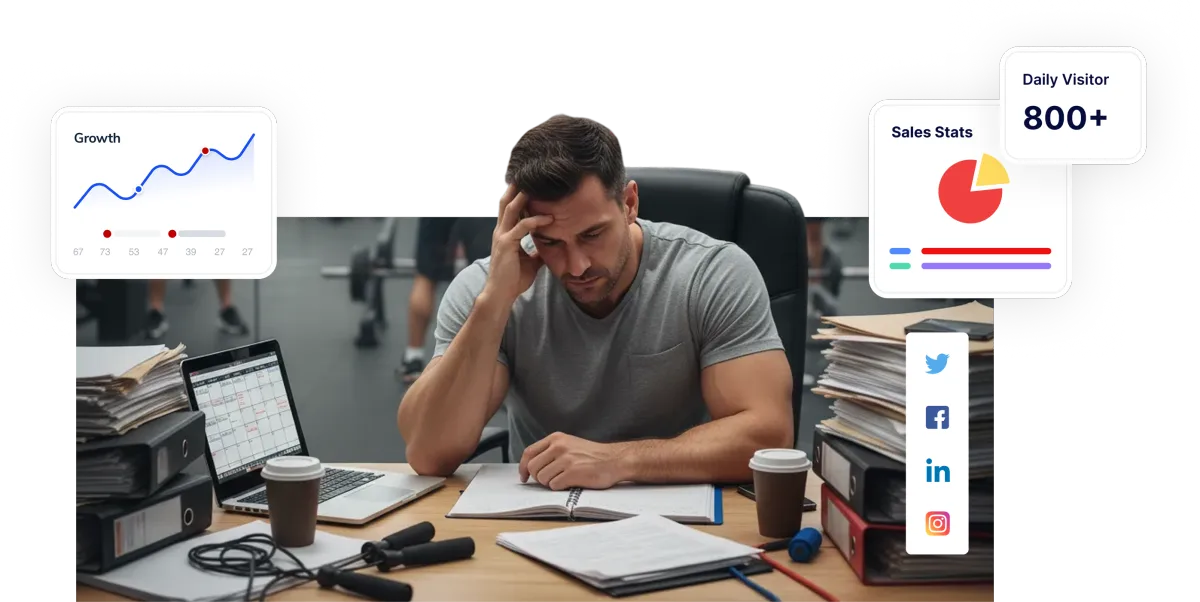
With CipherSway, you can FINALLY ditch the chaos and start running your program with the same precision you expect from your athletes.
We know you didn’t start coaching to chase leads, juggle messages, or dig through spreadsheets.
But without a central system, it’s verhard to stay organized, keep athletes engaged, and grow your program without burning out.
Instead of trying to manage your business through DMs, notes, and separate apps, move everything into one powerful system that connects your texts, emails, social media messages, memberships, payments, and check-ins — ALL IN ONE PLACE.
Your Assistant Might Be Great, But What Happens When They Burn Out?

Even if you have someone helping with scheduling, messages, or athlete management — what happens when they get overwhelmed, go on vacation, or miss a few calls?
If your entire program depends on one person or a handful of manual tasks, you’re putting your business at risk every single day.
CipherSway keeps your systems running even when you’re not. It automates leads, follow-ups, and bookings so your momentum never slows down — like having a reliable team member who never gets tired, takes a day off, or drops the ball.

CipherSway Solutions Does it ALL.
No more password lists & notepads

Delivers a 5-Star Experience Every Time
(And Gets The Review Posted)
By automating reminders and check-ins, you can keeps every athlete in the loop — no more missed sessions or forgotten follow-ups. Strong communication leads to stronger retention, better results, and glowing reviews that grow your program and have your athletes coming back.
CipherSway will also automate review requests and post testimonials directly to your website or social pages, helping you build credibility and attract more athletes without even asking. This way you can stop fiddling with QR codes and reminding Kevin to ask the customer for reviews even though you know he's probably going to forget.
Focus on your coaching and let CipherSway handle the follow-ups, reminders, and reputation for you.
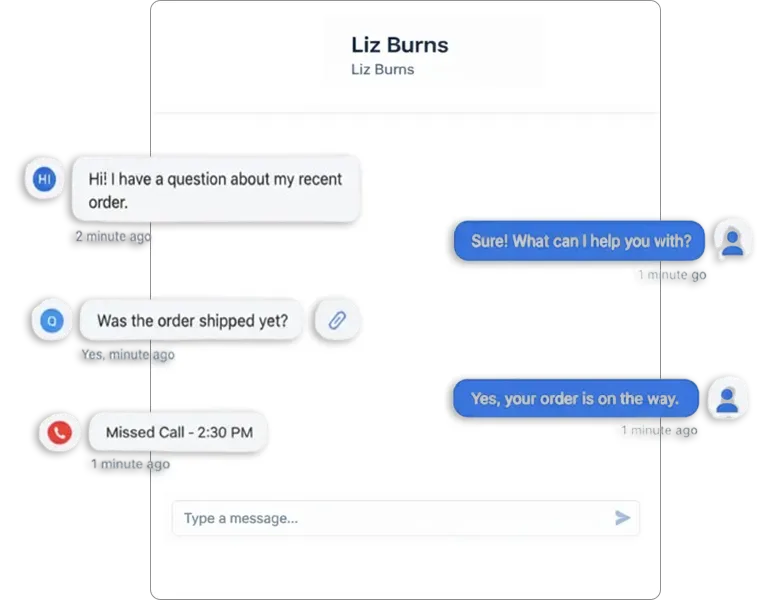
Centralizes Communication Keeps Everything
(and everyone) on the same page... literally.
You know that feeling when you’re trying to remember if an athlete texted you, messaged you on Instagram, or sent a quick DM after practice? You end up scrolling through inboxes and apps just trying to find one conversation. Total waste of time.
CipherSway makes sure that never happens again.
All your communication — texts, emails, DMs, check-ins, and follow-ups — lives in one organized thread. You can even add notes or updates so your coaches, assistants, or admin can see exactly where things stand.
No more bouncing between apps or losing track of who messaged you last. With everything in one place, you’ll always know what’s happening, who needs attention, and how your athletes are progressing — all from a single dashboard.
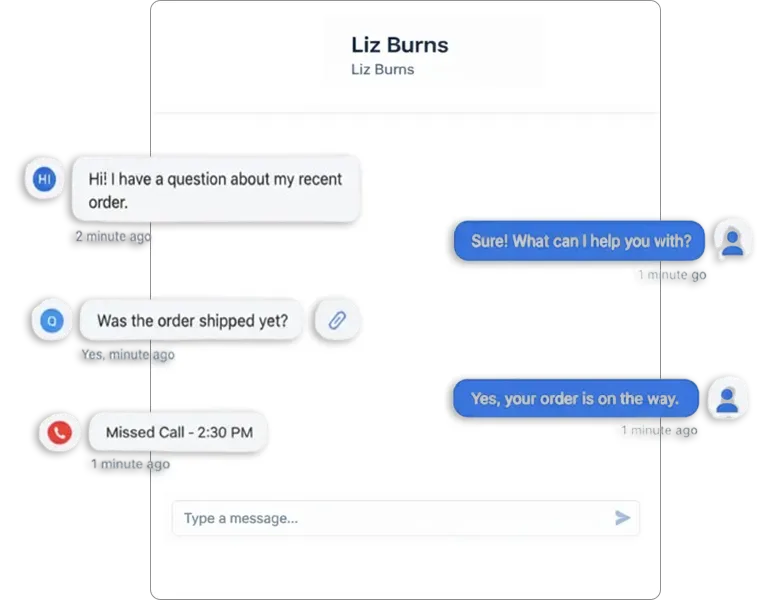
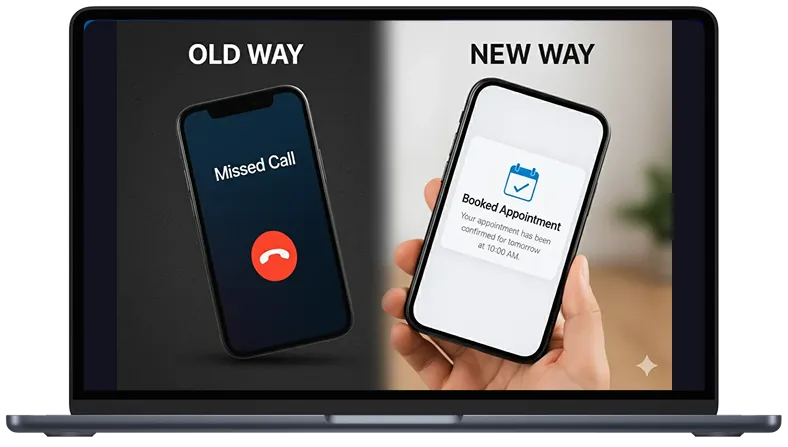
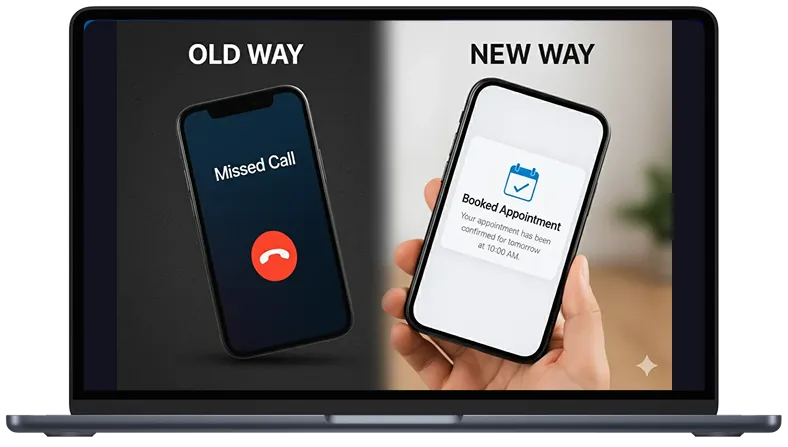
AI-Powered Phone & Live chat make missing opportunities a thing of the past!
You know how it feels when you’re in the middle of a session, the phone rings, and you can’t stop coaching to answer? By the time you call back, the athlete’s already booked with someone else.
CipherSway makes sure that never happens again.
While you focus on coaching, the AI assistant answers calls, responds to messages, and books appointments for you — 24/7. Every missed call instantly turns into a follow-up text, keeping the conversation going even when you’re off the clock.
Your leads stay warm, your athletes feel taken care of, and you wake up to new bookings without lifting a finger. No more lost opportunities — just smooth, automated communication that works while you do what you love.
CipherSway Solutions Can replace almost everything you're currently paying for
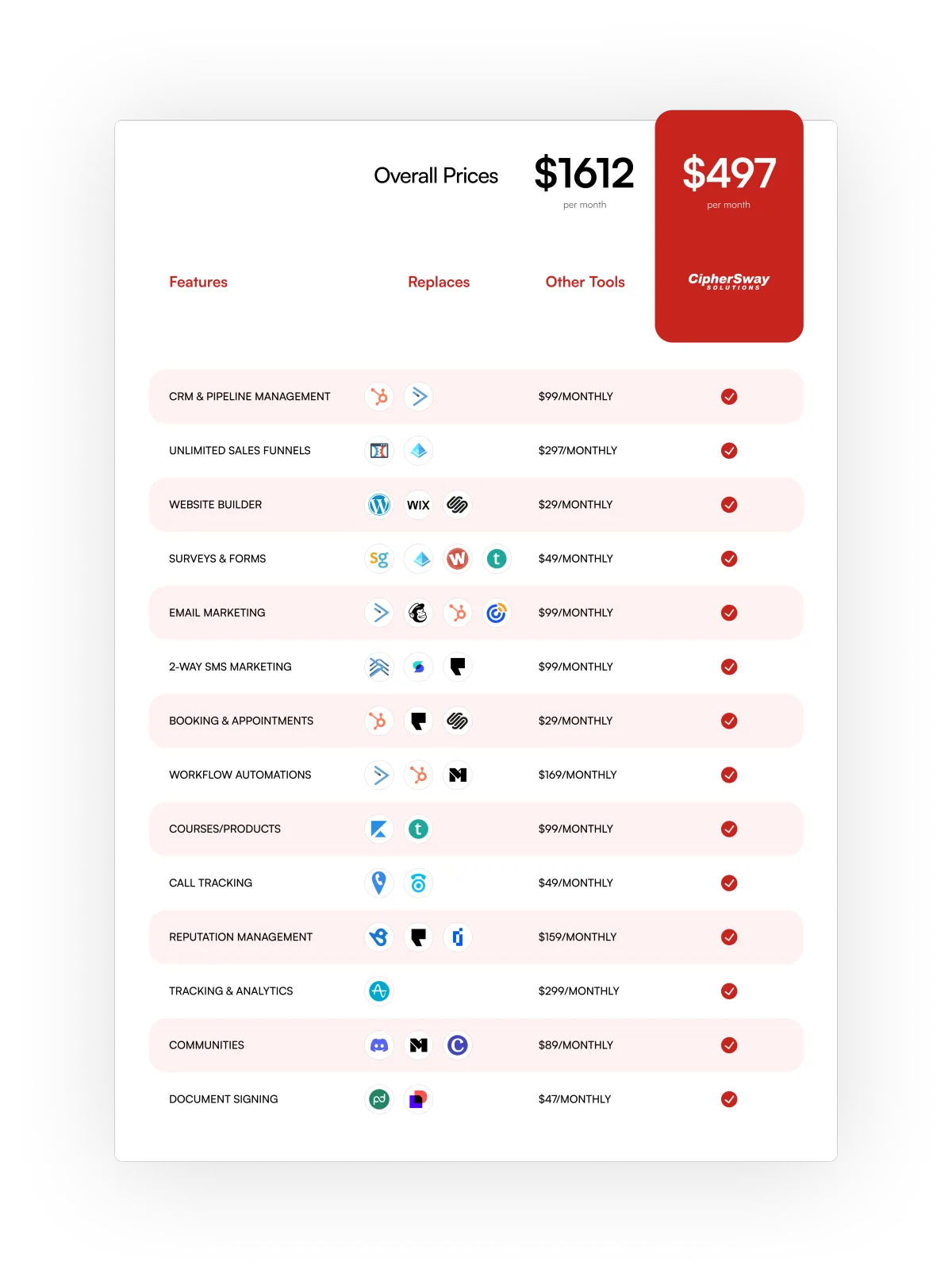
Frequently Asked Questions:
Do I need to learn a bunch of new tools or hire tech help to use this?
Not at all. CipherSway Solutions is built for small operations, so the interface is simple and intuitive. We offer guided onboarding, step-by-step tutorials, and support to help you get up and running fast — no heavy technical background required.
Can it really replace all my current tools (email, texting, invoicing, reviews, etc.) — or will I still have to use some separately?
You can absolutely consolidate most of your workflows under one roof. CipherSway Solutions supports email, texting, call logs, estimates/invoices, customer messaging, review requests, and more. In rare cases, if you already use a specialized tool that’s critical, you can keep it while gradually migrating workflows into CipherSway Solutions
Will this work for my type of coaching business — or is it just for gyms?
Absolutely. CipherSway is built for sports coaches, trainers, and performance programs of all kinds. Whether you run private sessions, team training, or manage multiple athletes, the system can be customized to fit your business and workflow.
Not Sure About CipherSway Solutions? Try it Risk-Free
Try CipherSway 100% risk-free — if we aren’t the right fit, cancel anytime with no contracts and keep access for the rest of your billing period. Stay because you love the platform, not because you’re locked into a contract.
